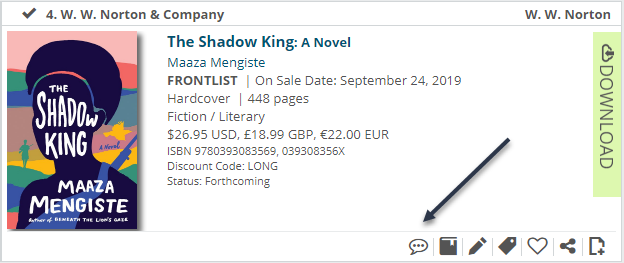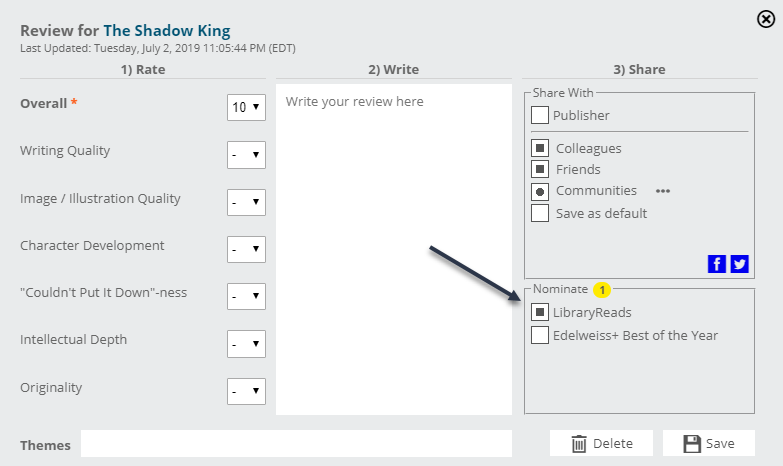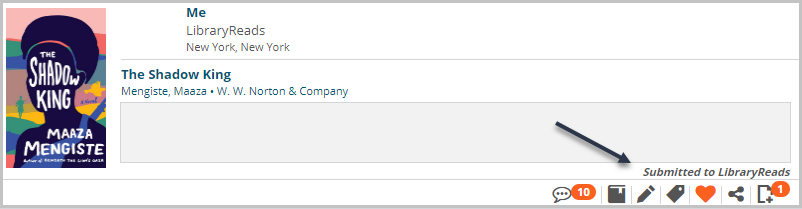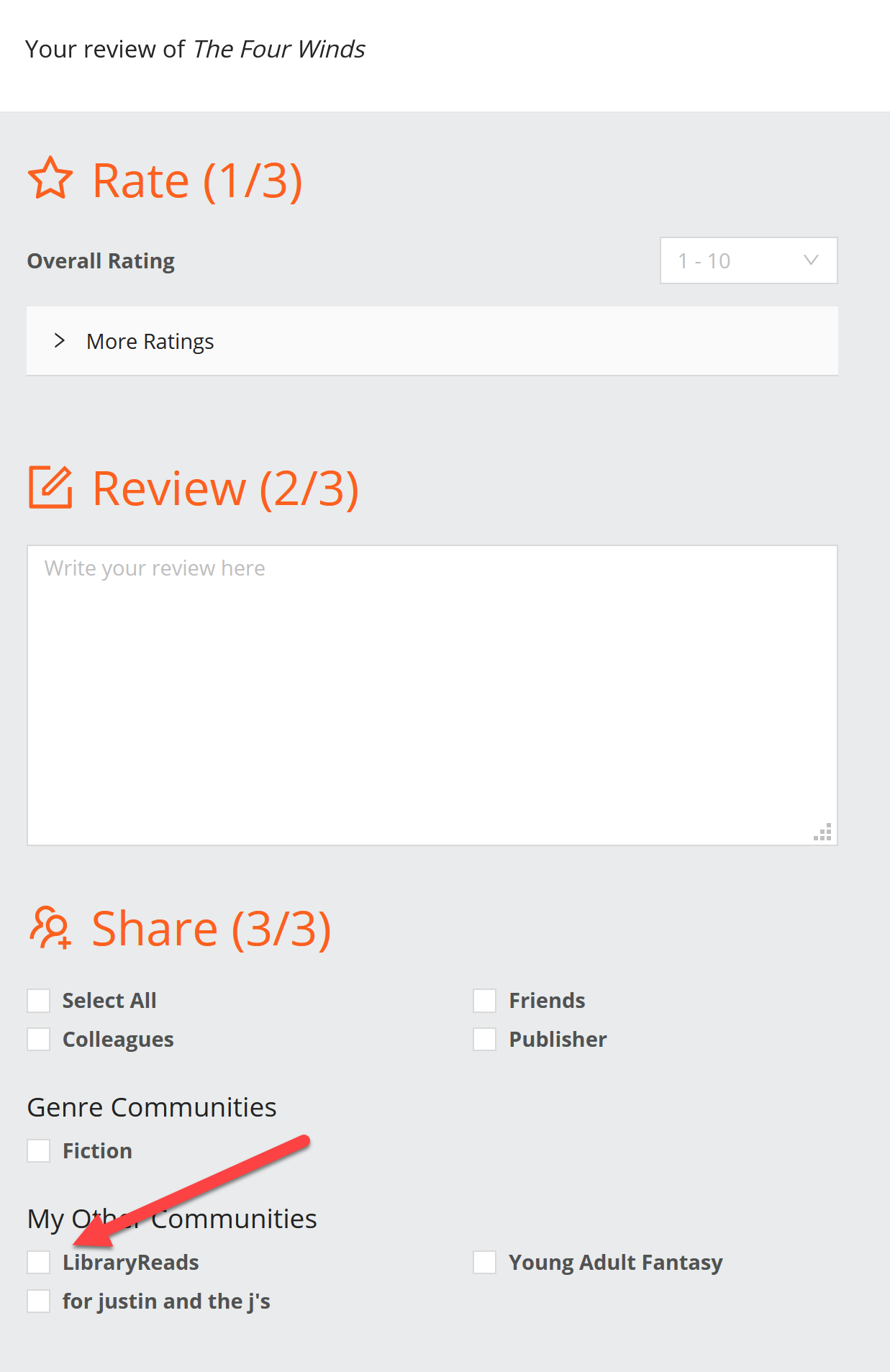Nominating a title for LibraryReads is simple:
First, find your title. Details can be found here. Note, you will only be able to nominate Adult titles for LibraryReads. YA and Children’s titles are not eligible.
Click the Review icon in that title listing to write your review. Details about adding reviews can be found here.
Once you’re done writing your review, you’ll have the option to share with the publisher, your Edelweiss friends or colleagues, and Communities. (Note – If you click into Communities, you’ll see the LibraryReads option. This allows you to share with other members of the LibraryReads Community – i.e. other public librarians. Learn more on how to find other librarian’s reviews here.)
If you’re registered for Edelweiss as a Public Librarian, you’ll automatically be a part of the LibraryReads Community! If you’re not sure, just click on your name at the top of any page and look here:
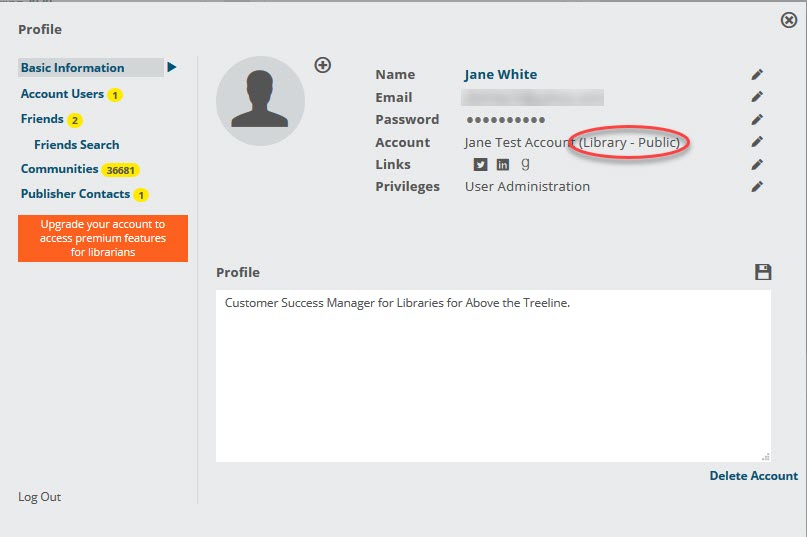
To nominate your title, click here:
Now, when you look back at the title in Edelweiss, you will see that you have nominated this title to LibraryReads!
If you are using Communities, the process is a little different. First, rate the book and write a review and share it with LibraryReads:
Then click on the option to vote for the title: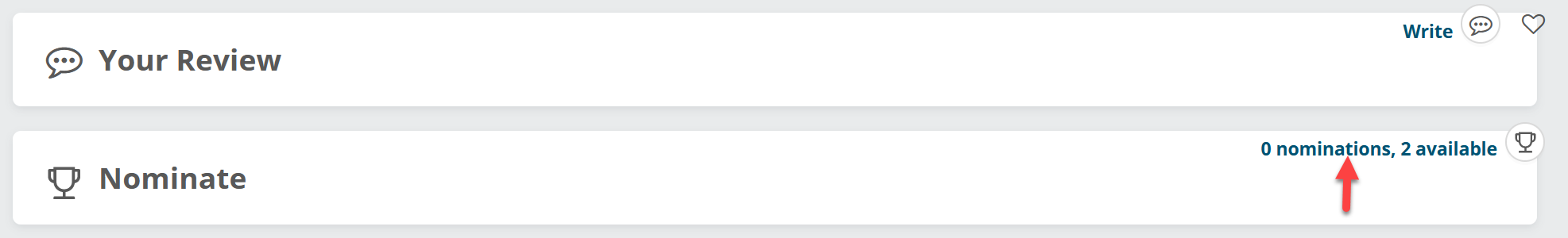
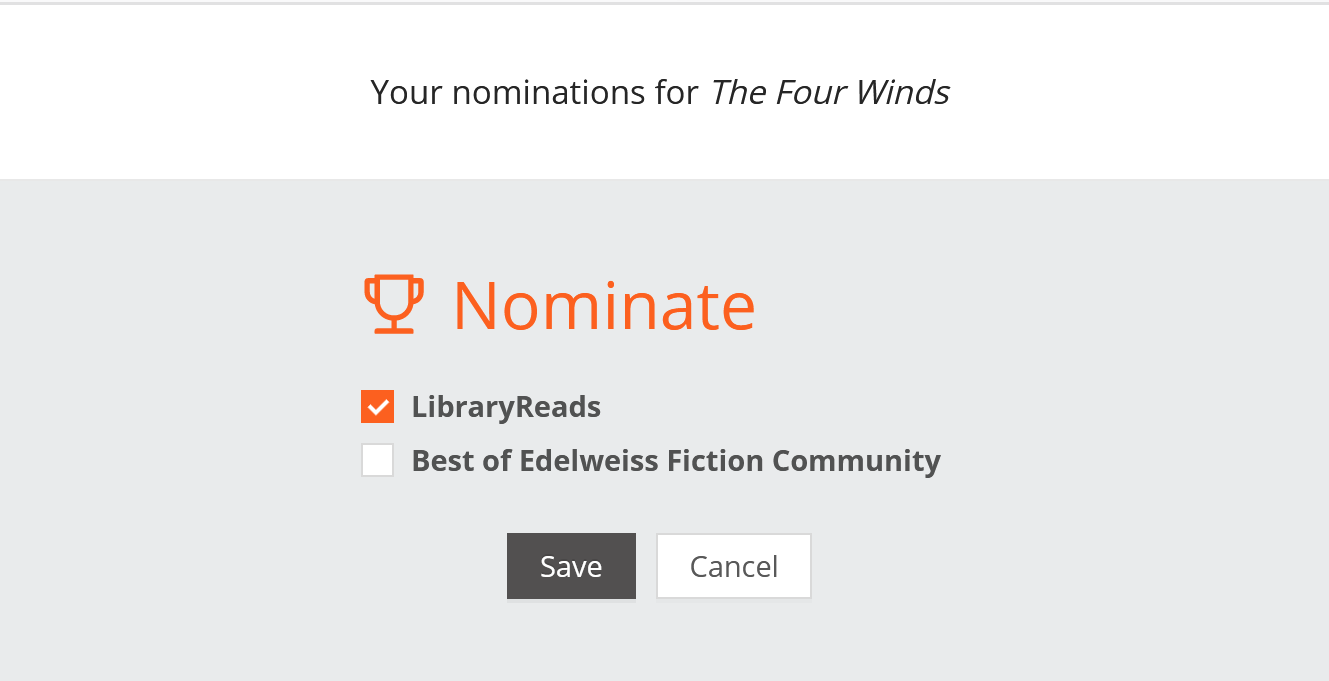 Don’t forget to click Save! Your vote will then be submitted to LibraryReads.
Don’t forget to click Save! Your vote will then be submitted to LibraryReads.
More information on voting and LibraryReads itself can be found here.